Garmin Edge 305
+2
Jase
SteveT
6 posters
Page 1 of 1
 Garmin Edge 305
Garmin Edge 305
All,
I'm having a few problems with this gps gadget. The whole idea whole idea of getting the thing was to plan a route on the pc and then upload it and follow the route. Does anyone else have this model? What software are you using to plan routes?
Also I tried to record the route on Sunday, it didn't work very well and complained of poor satellite coverage.
Cheers
Steve
I'm having a few problems with this gps gadget. The whole idea whole idea of getting the thing was to plan a route on the pc and then upload it and follow the route. Does anyone else have this model? What software are you using to plan routes?
Also I tried to record the route on Sunday, it didn't work very well and complained of poor satellite coverage.
Cheers
Steve
 Re: Garmin Edge 305
Re: Garmin Edge 305
Nath has one although not sure what model.

Jase- Chris King Racer 600

- Number of posts : 602
Registration date : 2006-10-26
 Re: Garmin Edge 305
Re: Garmin Edge 305
I pretty sure Nath gets the same problem of poor satellite I think its due to alot of the trails being under the trees. Another thing is then the signal is lost it doesn't always get a good signal if you are moving before it picks up all the satellites again
 Re: Garmin Edge 305
Re: Garmin Edge 305
Steve, i,ve got an etrex legend by Garmin and use Memory Map software. I plan the route, and then save and lock it. There is a drop down menu that allows you to import/transfer the route into your GPS device. Once I get to the start point of the route i load the route,, and away we go!!! As for coverage, my thing works on line of sight so heavily wooded areas are a pain, but then again so is heavy cloud. You need to make sure your software and device are using the same co-ordinates. M.M uses Ordnance Survey maps with national grid references, so make sure the device is set to British National Grid and Ord Survey. Nath will know far more about this stuff, as you can see when he posts his track logs.... good luck
tezza- Deore LX

- Number of posts : 91
Registration date : 2006-12-21
 Re: Garmin Edge 305
Re: Garmin Edge 305
Steve, I have heard that the Edge does tend to lose the signal when going through thick tree coverage due to the size of the GPS transceiver, but it shouldn't be that often up the woods. There are only a few areas where I used to loose the signal for a minute or two.
The software I used was called Memory Map. You basically get the basic Memory Map application (version 4 or 5 is available, 4 is better) then add on various regions of Ordnance Survey maps covering the areas you want to navigate / plan routes / upload track logs. It allows you to view the routes, view them on a 3D version of the map, fly though the route as if you were in a helicopter, upload satellite pictures to the maps.
Up until last week I had ALL of the region maps, (they are around £50 a set, and there are 8 for the UK). I managed to acquire the MM software for nothing off of a P2P site (limewire.com etc) and John (Swampi) kindly donated the MM maps (for demo purposes of course as passing software between people is obviously illegal!! )
)
But basically your GPS will start to save a tracklog as soon as you turn it on. You can vary the rate at which it records a point by either time or distance. If you record a point every second, you will get a very accurate tracklog, however you will have to check to see how many tracklog points your device will hold. I think mine was 15000. Therefore it would only record 4hrs of tracklog. However if you set it to record a point every meter, that’s more realistic. You would have to travel more than15k for it to start overwriting the original data.
So, once you plug your device into your PC and find it, you can upload the tracklog from your device to your PC in 2 different ways. 1) Using the software you got with the device (not that good) 2) Or by using the Memory Map software.
Once the tracklog is uploaded onto MM, it will basically show you straight away on the map the route that you have ridden.
However, beware............ The pics that I uploaded on the ‘TRACK LOGS’ thread takes A LOT of fiddling about. As I said, when you loose the signal, and then find it again, the unit will obviously assume you have travelled in a straight line from the point where you lost it to the point where you found it again. To amend this you basically have to cut this section out, and insert the route that you think you had taken. It takes a lot of fiddling about for a pretty small output.
To plan routes on the map on your PC and download to the unit is pretty much the opposite. Create a "ROUTE" on MM, by plotting each waypoint on the map. Then you save the route, and then download it to the GPS unit. Then simply go to the start point you have set, and on the hand held unit simply click on the route, and the compass arrow will tell you which way and how far to the next waypoint.
Its not easy to do all this straight out of the box, it took me a few months to get the hang of it, regardless of how proficient you are on a PC. Its just a lot of d!cking about. But it does give you some useful information, like height elevation profiles, and with the Edge (if you the one with the bells and whistles, you can plot your heart rate profile over the ride)
My PC blew up a few weeks back and I lost everything, so I sold it on Singletrack. Bought a nice Polar s725x bike specific HRM instead.
If you need anymore help let me know. If you manage to acquire Swampi may be able to help.
There is one cheaper alternative. You can upload the tracklog to your PC. Saving it as a .gpx file. Then using a piece of freeware software upload the tracklog / route to Google Earth. Then you can view it on a map and also on the satellite pictures. Have a look on the Café Ride route I uploaded, I stick a Google Earth one on there. I can send you some useful documents on how to do this etc.
Just let me know.
Nath
The software I used was called Memory Map. You basically get the basic Memory Map application (version 4 or 5 is available, 4 is better) then add on various regions of Ordnance Survey maps covering the areas you want to navigate / plan routes / upload track logs. It allows you to view the routes, view them on a 3D version of the map, fly though the route as if you were in a helicopter, upload satellite pictures to the maps.
Up until last week I had ALL of the region maps, (they are around £50 a set, and there are 8 for the UK). I managed to acquire the MM software for nothing off of a P2P site (limewire.com etc) and John (Swampi) kindly donated the MM maps (for demo purposes of course as passing software between people is obviously illegal!!
But basically your GPS will start to save a tracklog as soon as you turn it on. You can vary the rate at which it records a point by either time or distance. If you record a point every second, you will get a very accurate tracklog, however you will have to check to see how many tracklog points your device will hold. I think mine was 15000. Therefore it would only record 4hrs of tracklog. However if you set it to record a point every meter, that’s more realistic. You would have to travel more than15k for it to start overwriting the original data.
So, once you plug your device into your PC and find it, you can upload the tracklog from your device to your PC in 2 different ways. 1) Using the software you got with the device (not that good) 2) Or by using the Memory Map software.
Once the tracklog is uploaded onto MM, it will basically show you straight away on the map the route that you have ridden.
However, beware............ The pics that I uploaded on the ‘TRACK LOGS’ thread takes A LOT of fiddling about. As I said, when you loose the signal, and then find it again, the unit will obviously assume you have travelled in a straight line from the point where you lost it to the point where you found it again. To amend this you basically have to cut this section out, and insert the route that you think you had taken. It takes a lot of fiddling about for a pretty small output.
To plan routes on the map on your PC and download to the unit is pretty much the opposite. Create a "ROUTE" on MM, by plotting each waypoint on the map. Then you save the route, and then download it to the GPS unit. Then simply go to the start point you have set, and on the hand held unit simply click on the route, and the compass arrow will tell you which way and how far to the next waypoint.
Its not easy to do all this straight out of the box, it took me a few months to get the hang of it, regardless of how proficient you are on a PC. Its just a lot of d!cking about. But it does give you some useful information, like height elevation profiles, and with the Edge (if you the one with the bells and whistles, you can plot your heart rate profile over the ride)
My PC blew up a few weeks back and I lost everything, so I sold it on Singletrack. Bought a nice Polar s725x bike specific HRM instead.
If you need anymore help let me know. If you manage to acquire Swampi may be able to help.
There is one cheaper alternative. You can upload the tracklog to your PC. Saving it as a .gpx file. Then using a piece of freeware software upload the tracklog / route to Google Earth. Then you can view it on a map and also on the satellite pictures. Have a look on the Café Ride route I uploaded, I stick a Google Earth one on there. I can send you some useful documents on how to do this etc.
Just let me know.
Nath

N@th- Chris King Ultimate Racer

- Number of posts : 902
Bike : BMX Aero Burner, CW handlebars, 2 finger brakes, layback seat post.
Registration date : 2006-10-26
 Re: Garmin Edge 305
Re: Garmin Edge 305
Steve, i have the south east on MM V4 if you want to try it out. If you just wanted to check out the local area maps I can let you have the disc with just that on. I find Limewire far too scary nowadays, a few too many bugs for my liking.
tezza- Deore LX

- Number of posts : 91
Registration date : 2006-12-21
 Re: Garmin Edge 305
Re: Garmin Edge 305
Tezza,
That would be great if I could take a look at them. I'm riding on Sunday morning if you're about.
Steve
That would be great if I could take a look at them. I'm riding on Sunday morning if you're about.
Steve
 Re: Garmin Edge 305
Re: Garmin Edge 305
D'ya know what? I think I probably should. I have been a member of Cyclone fior a while now and have never ridden with you guys before. Combination of laziness and work for the most. What time you meeting and where? I,ll bring along a little trinket I have for Nath as well. I dont have my membership card yet, is that a problem?
tezza- Deore LX

- Number of posts : 91
Registration date : 2006-12-21
 Re: Garmin Edge 305
Re: Garmin Edge 305
Don't worry about the memberhip card, I'm sure Nath will give it to you when you come up.

Jase- Chris King Racer 600

- Number of posts : 602
Registration date : 2006-10-26
 Re: Garmin Edge 305
Re: Garmin Edge 305
Is that at the top of Sandy Lane? I normally park up down at the bottom by the crossroads. Ahh i love the smell of horsepooh in the morning!!! Just before 10.00 eh?
tezza- Deore LX

- Number of posts : 91
Registration date : 2006-12-21
 Re: Garmin Edge 305
Re: Garmin Edge 305
Col, hopefully see you guys there just before 10.00. I,ll bring those goodies with me.
tezza- Deore LX

- Number of posts : 91
Registration date : 2006-12-21
 Re: Garmin Edge 305
Re: Garmin Edge 305
Stevo, I also use memory map, you can buy the whole of the UK 1:50000 for about £200. I find with my 305 I constantly have to check Garmin's website for software updates. I don't get much problems at Woburn though!!
Stuart- Deore

- Number of posts : 35
Age : 47
Bike : Giant Anthem 2
Registration date : 2007-01-25
Page 1 of 1
Permissions in this forum:
You cannot reply to topics in this forum