Posting an image into threads.
Page 1 of 1
 Posting an image into threads.
Posting an image into threads.
POSTING AN IMAGE:

1) To post an image like the one shown above you firstly need to find the image you want to link to on the Internet.
2) Once you have found the image, RIGHT click on the image and go down to PROPERTIES. Highlight the address (URL) and right click again and COPY the address.
3) Paste the address into this white message box like shown below:
http://www.cyclonemountainbikingclub.co.uk/img/tornado1.gif
4) Highlight the entire link and then click the " Image " button above.
This should put [img ] at the front of the link and [/ img] at the end.
5) Then preview the message and it should show the image.
6) If you wish to post a picture onto a thread which is on your PC, then send simply use ' image Shack ' CLICK HERE to simply and quickly upload the image and link to that. They even give you the link to cut and paste into forum messages. ( "Thumbnail for Forums (1) "

1) To post an image like the one shown above you firstly need to find the image you want to link to on the Internet.
2) Once you have found the image, RIGHT click on the image and go down to PROPERTIES. Highlight the address (URL) and right click again and COPY the address.
3) Paste the address into this white message box like shown below:
http://www.cyclonemountainbikingclub.co.uk/img/tornado1.gif
4) Highlight the entire link and then click the " Image " button above.
This should put [img ] at the front of the link and [/ img] at the end.
5) Then preview the message and it should show the image.
6) If you wish to post a picture onto a thread which is on your PC, then send simply use ' image Shack ' CLICK HERE to simply and quickly upload the image and link to that. They even give you the link to cut and paste into forum messages. ( "Thumbnail for Forums (1) "
Page 1 of 1
Permissions in this forum:
You cannot reply to topics in this forum